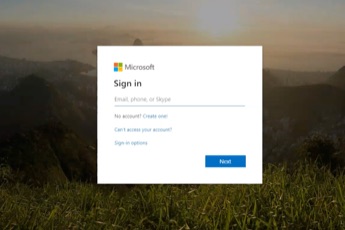Home Learning
Student Work
How to access work from home
Part 1: Logging in to your account
Office 365 Link
This link will take you to the Office 365 Portal where you can access e-mail, OneDrive and SharePoint.
View linkHow to log in to Office 365
Watch the guidance video for information on logging in to Office 365.
View linkPart 2: Access your classes using Microsoft Teams
MS Teams - How to join Live Lessons
This YouTube video shows you how you can join your remote classes when using Microsoft Teams.
View linkMS Teams - How to open MS Teams and access student files
How to access MS Teams using your school account and the files your teachers have put in your MS Teams.
View linkTraining Videos
This link will take you to a library of training videos for staff and students.
View linkIT Support
If you have any problems accessing or using the online learning platforms, please contact the IT team on ict@grammar.trinitymat.org or call 01422 887468